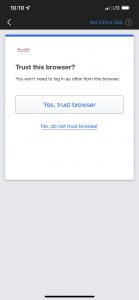When logging into your Office 365 account (email account) moving forward you may get prompted for a Duo Authentication. If you are in one of the company offices the Duo authentication will get bypassed, but if you are not in the office there will be one more step to logging into your Office 365 account. The login screens may also look a little different than they used to as well.
Here is the procedure to login on your phone after a password change and NOT in the office.
- When you go to enter your new password in your mobile device this is the password screen you will be directed to. Enter your password and hit Log in

- Next you will get a Push from Duo if you have the Duo app installed and enrolled. For more information and instructions on Duo Click here: https://www.freestateelectric.com/duo/

- Open the notification and Approve the Push

- After approving the Push you will get a Success Message
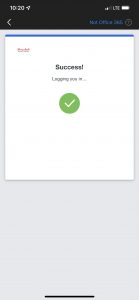
- Finally, you will get asked to Trust the Browser. Press Yes, Trust browser.